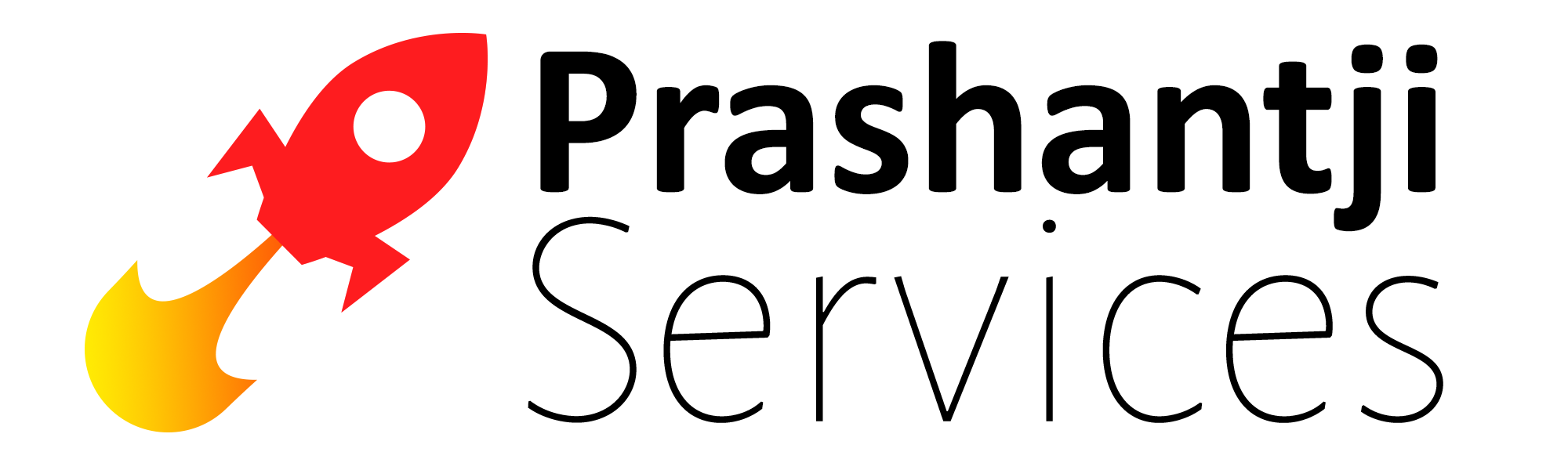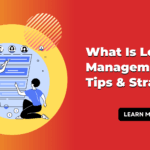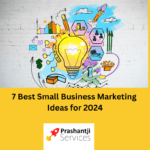Taking the perfect Instagram photo is only the first step. The true transformation takes place in the Instagram editing process. With countless apps available, finding the right one can transform your photos and videos from ordinary to extraordinary. Whether you’re an influencer, a business, or just love sharing moments, having the best tools for editing photos for Instagram and videos makes all the difference. This guide reveals the 10 best Instagram editing apps for creators in 2024, helping you enhance your content and captivate your audience effortlessly. Take a look at these amazing apps that will help you take your Instagram editing to the next level.
Why Use These Apps?
Using the right Instagram editing app can significantly enhance the quality of your content, making it more appealing to your audience. These apps offer a variety of tools and features that allow you to customize your photos and videos to match your unique style. Whether you’re looking for advanced editing tools or simple, user-friendly interfaces, there’s an app on this list that will suit your needs.
Top 10 Instagram Editing Apps

1. VSCO
VSCO is a household name among creators for good reason. VSCO is well-known for its sophisticated editing tools and high-quality presets, which let you precisely adjust your photographs. Whether you’re adjusting the exposure, contrast, or color balance, VSCO offers a range of tools that make editing photos for Instagram a breeze.
Features:
- Wide variety of presets: Choose from numerous artistic presets to give your photos a unique, professional touch.
- Advanced editing tools: Adjust exposure, contrast, and color balance with precision for stunning photo enhancements.
- Easy-to-use interface: Intuitive design makes photo editing simple and accessible for both beginners and pros.
2. Adobe Lightroom Mobile
Your smartphone can now have access to the capability of professional editing with Adobe Lightroom Mobile. Perfect for those who want to dive deep into photo editing, Lightroom offers robust features like selective adjustments and a comprehensive range of filters. It’s the go-to app for Instagram photo editing software.
Features:
- Advanced color grading: Fine-tune the colors in your photos to achieve the perfect look with professional-grade tools.
- Selective adjustments: Apply changes to specific areas of your photos for precise editing and enhancement.
- Syncs with Adobe Creative Cloud: Take use of Adobe’s cloud connection to easily synchronise your edits across devices.
3. Snapseed
Snapseed, developed by Google, is a capable and free photo editing tool. It offers a wide range of editing tools, including filters, brushes, and HDR adjustments, making it a top choice for Instagram edit apps.
Features:
- Wide range of filters: Enhance your photos with a diverse collection of filters for every mood and style.
- Precision editing tools: Use brushes, HDR, and more to make detailed adjustments and elevate your photos.
- User-friendly interface: Simple, intuitive design makes high-quality editing accessible to everyone.
4. InShot
When it comes to video editing for Instagram app, InShot is a game-changer. It offers a plethora of features that allow you to trim, cut, and merge videos effortlessly. Plus, it includes music, text, and emoji options to make your videos stand out on your feed.
Features:
- Video trimming and merging: Easily cut, trim, and merge video clips to create seamless, professional-quality content.
- Music and sound effects: Add your favorite tracks and sound effects to make your videos more engaging and dynamic.
- Text and emoji overlays: Personalize your videos with fun text, emojis, and stickers for a unique touch.
5. PicsArt
A variety of artistic tools are available in PicsArt, an all-in-one photo and video editor. With PicsArt, altering images for Instagram and videos is simple and enjoyable. It offers a variety of photo filters, stickers, and collage builders.
Features:
- Many filter options: Add artistic flair to your images by selecting from a vast selection of filters.
- Creative stickers and collage tools: Add stickers and create collages to make your content stand out.
- Photo and video editing capabilities: Edit both photos and videos within a single app for comprehensive content creation.
6. Canva
Canva is one of the best photo and video editor in addition to being a graphic design tool. With its easy-to-use interface and plethora of templates, Canva is perfect for creating professional-looking Instagram edits without any design experience.
Features:
- Professional templates: Access a variety of templates designed by professionals to enhance your photos and videos.
- Easy-to-use design tools: Simple drag-and-drop tools make it easy for anyone to create stunning visuals.
- Photo and video editing: Edit both photos and videos seamlessly with user-friendly tools and features, all conveniently located in one app.
7. Filmmaker Pro
For those serious about video content, Filmmaker Pro offers advanced video editing features. It’s one of the best video editor app Instagram has to offer, providing tools like multi-layer video editing, color grading, and more.
Features:
- Multi-layer video editing: Edit videos on multiple layers to add depth and complexity to your content.
- Color grading tools: Enhance the color and tone of your videos for a professional, cinematic look.
- High-resolution exports: Export your videos in high resolution for crisp, clear quality on any platform.
8. Facetune2
Facetune2 is perfect for people who wish to take flawless selfies.This Instagram editing app offers advanced retouching tools that allow you to smooth skin, whiten teeth, and more, ensuring your photos are always Instagram-ready.
Features:
- Advanced retouching tools: Use strong, accurate editing tools to whiten teeth, smooth skin, and more.
- Real-time editing: See changes as you make them for immediate feedback and adjustments.
- User-friendly interface: Everyone can access high-quality retouching thanks to its straightforward design.
9. Lensa
With just a few clicks, Lensa, an AI-powered photo editor, can improve your images. It’s perfect for those who want quick and effective Instagram editing without spending hours on adjustments.
Features:
- AI-powered enhancements: Use AI to automatically enhance your photos with minimal effort and stunning results.
- Quick and easy editing: Make significant photo improvements with just a few taps for fast, effective results.
- Advanced retouching tools: Smooth skin, adjust lighting, and more with intelligent, automated tools.
10. Unfold
Unfold is ideal for creating stunning Instagram Stories. With its beautiful templates and easy-to-use design tools, Unfold helps you create cohesive and visually appealing stories that captivate your audience.
Features:
- Beautiful story templates: Choose from a variety of professionally designed templates to enhance your Instagram Stories.
- Easy-to-use design tools: Create cohesive, visually appealing stories with intuitive design tools and features.
- Photo and video editing: Edit both photos and videos to create comprehensive, engaging Instagram Stories.
Conclusion
In 2024, standing out on Instagram requires more than just good photography skills. With the right Instagram editing apps, you can transform your content into visually stunning pieces that engage and captivate your audience. From photo editing to video editing for Instagram app, these 10 tools offer everything you need to elevate your Instagram game.
Whether you’re using Snapseed for precision edits or InShot for creating dynamic videos, the right app can make all the difference. At Prashantji Services, we understand the importance of top-notch content. So, start exploring these tools immediately and watch your Instagram profile grow!