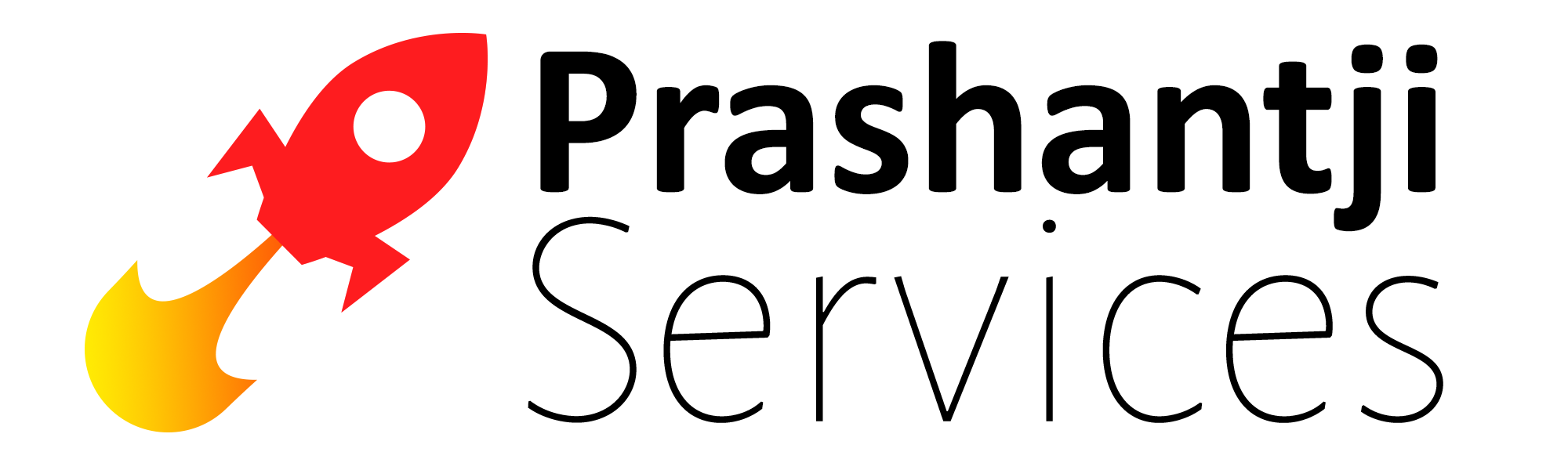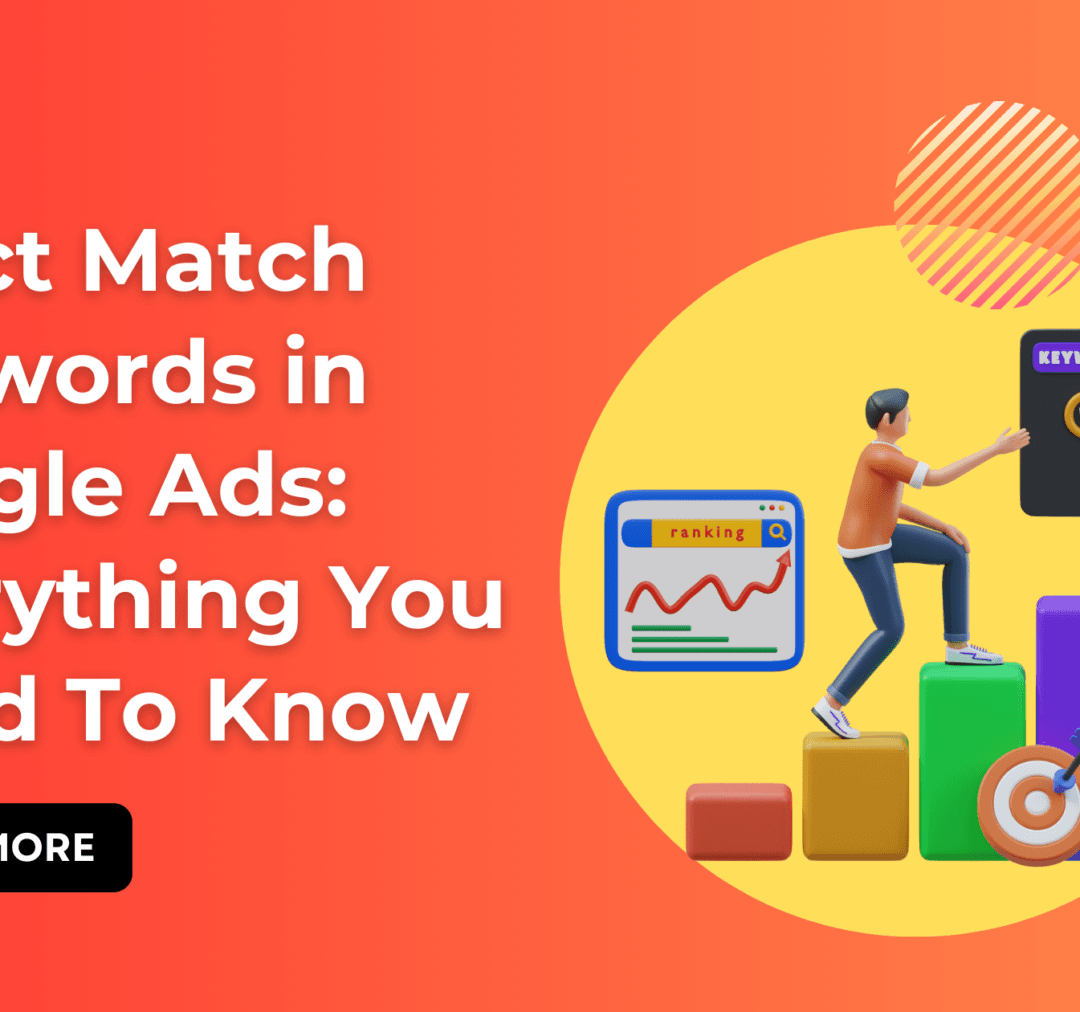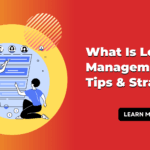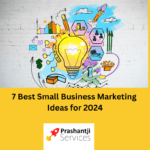Running a successful Google Ads campaign isn’t just about throwing in a bunch of keywords and hoping for the best. It’s about precision, strategy, and targeting the right audience at the right time. One of the most powerful ways to refine your Google Ads targeting is by using exact match keywords. But what exactly are exact match keywords, and how do they impact your ad performance? Are they the right choice for your campaign, or should you opt for other keyword match types?
If these questions are running through your mind, you’re in the right place. In this blog, we’ll dive deep into the world of exact keyword match type, how it works, and when you should use it to get the most out of your Google Ads campaigns.
What Are Exact Match Keywords?
Exact match keywords are one of the most specific and restrictive keyword match types available in Google Ads. They ensure that your ads appear only when someone searches for your chosen keyword or a very close variant of it. Unlike broad match or phrase match, which allow ads to show for a wide range of related search queries, exact match keywords help advertisers reach users who are searching with a specific intent.
How Google Ads Interprets Exact Keyword Match Type?
A few years ago, exact match keywords worked in a straightforward way—your ad would only show if the user typed the exact keyword. However, with Google’s updates, exact keyword match type now includes close variants such as:
- Misspellings (e.g., “running shooes” instead of “running shoes”)
- Singular & plural versions (e.g., “shoe” and “shoes”)
- Abbreviations & acronyms (e.g., “SEO” instead of “Search Engine Optimization”)
- Rearranged words (e.g., “buy shoes online” vs. “online buy shoes”)
For example, if your exact match keyword is [best SEO tool], your ad might also appear for:
- Best SEO tools
- SEO best tool
- Best tools for SEO
But your ad won’t show up for “free SEO tools” or “best digital marketing tools”, since the intent is different.
Why Use Exact Match Keywords in Google Ads?

Optimizing Exact Match Keywords for Maximum ROI
Using exact match keywords effectively isn’t just about setting them up—it’s about continuously optimizing them for better results.
1. Use Negative Keywords
Adding negative keywords ensures your ad doesn’t appear for irrelevant searches, reducing wasted ad spend. For example, if you sell premium running shoes, excluding words like free, cheap, and discount helps prevent clicks from users looking for low-cost options, improving conversion rates.
2. Analyze the Search Terms Report
Google Ads offers a Search Terms Report that shows which queries triggered your ads. Regularly reviewing this data helps you identify valuable search queries, refine your exact match keywords, and eliminate underperforming terms to ensure your budget is spent on high-intent traffic.
3. Adjust Bids for High-Performing Keywords
If certain exact match keywords generate high conversions, consider increasing bids to maximize exposure. Higher bids help you dominate ad placements for profitable search terms, ensuring your ad appears in top positions and reaching potential buyers with strong purchase intent.
FAQs
Q1. What is the difference between exact match and broad match?
Ans: Exact match keywords target only highly relevant search queries, while broad match allows for more flexibility but can lead to irrelevant clicks.
Q2. Do exact match keywords always show ads for the exact search query?
Ans: Not necessarily—Google now includes close variants, including misspellings and rearranged words.
Q3. Are exact match keywords more expensive than phrase match?
Ans: Not always. Although CPC may be higher, the conversion rates often justify the cost.
Q4. How do I optimize my campaign for exact match keywords?
Ans: Use negative keywords, analyze search queries, and refine bids based on performance.
Q5. Is it necessary to use exact match keywords for every campaign?
Ans: No, it depends on your goals. Some campaigns may benefit from phrase or broad match.
Conclusion
Mastering exact match keywords in Google Ads is a game-changer for businesses looking to drive high-quality traffic and maximize ad performance. Unlike broad or phrase match, exact match keywords ensure your ads appear only for highly relevant search queries, leading to higher conversion rates, lower wasted ad spend, and better ROI. However, success with this strategy requires continuous optimization—using negative keywords, analyzing search term reports, and adjusting bids for top-performing keywords.
For businesses seeking expert PPC campaign management, Prashantji Services stands out as the best PPC agency in Delhi. With a data-driven approach and years of expertise, Prashantji Services ensures your Google Ads campaigns generate maximum leads, conversions, and growth. Ready to scale your business? Let the experts handle it!