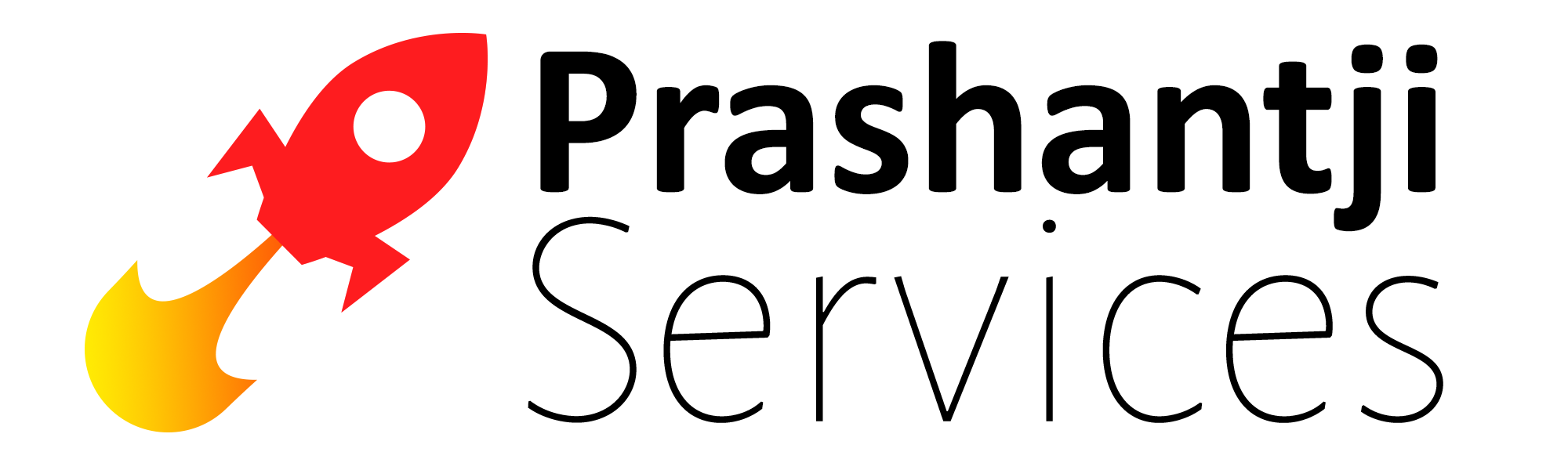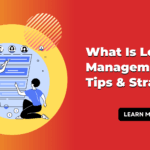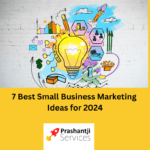Google Ads: How To Boost Revenue & Optimize For Offline Sales
You can maximize your ad ROI by using Google ads and other tracking systems.
- Do you want to scale your Google Ads account and advance your strategy?
- Do you optimize for offline actions as well, such as calls and sales?
- You can optimize your offline activity and maximize your ad ROI by using Google Ads and other tracking systems.
Offline conversions: What Are They?
In offline conversions, activities are conducted outside of online platforms such as websites, apps, or software.
By optimizing offline activities, we can focus on making sales instead of online conversions. These activities are often tracked in a CRM.
The Best Way To Optimize Google Ads For Offline Sales
Let’s walk through the steps step-by-step.
Here’s what you need to get started
You’ll need a few key tools and resources before you begin:
- Account for Google Adwords.
- Tracking Google Click ID (GCLID).
- CRM (Customer Relationship Management) system.
- Upload automation (Through Zapier).
The first step is to create your upload plan
The first step is to determine how to upload the data, which will be discussed in part 4.
As Google Sheets is compatible with many platforms and does not interrupt workflow, it is often the most practical method.
The second step is to track GCLID
There are two different GCLID (Google Click Identifier Definition) setups you need to implement: Form tracking and Call tracking.
Import and export leads using CRM
The first step is to ensure that every data field on any form has a CRM destination.
A lead export automation tool or native CRM integration with Google Sheets should be set up after importing leads into the CRM.
By using CRM-Zapier or a Google Sheet, CRM data will be transferred directly to Google.
Create a Google Ads conversion
Next, you’ll create the Google Ads conversion, revisiting step one to assess its suitability.
- Go to Tools & Settings.
- Conversions can be found by clicking here.
- Create a new conversion action.
- The import button will appear.
- Other data sources or CRMs can be accessed by clicking on them.
- Analyze conversions from clicks.
The fifth step is to create your campaign
Now you can create a campaign on Google ads with the Goal of “Offline Conversion.” If you set it as an account goal, it will optimize based on offline conversions.