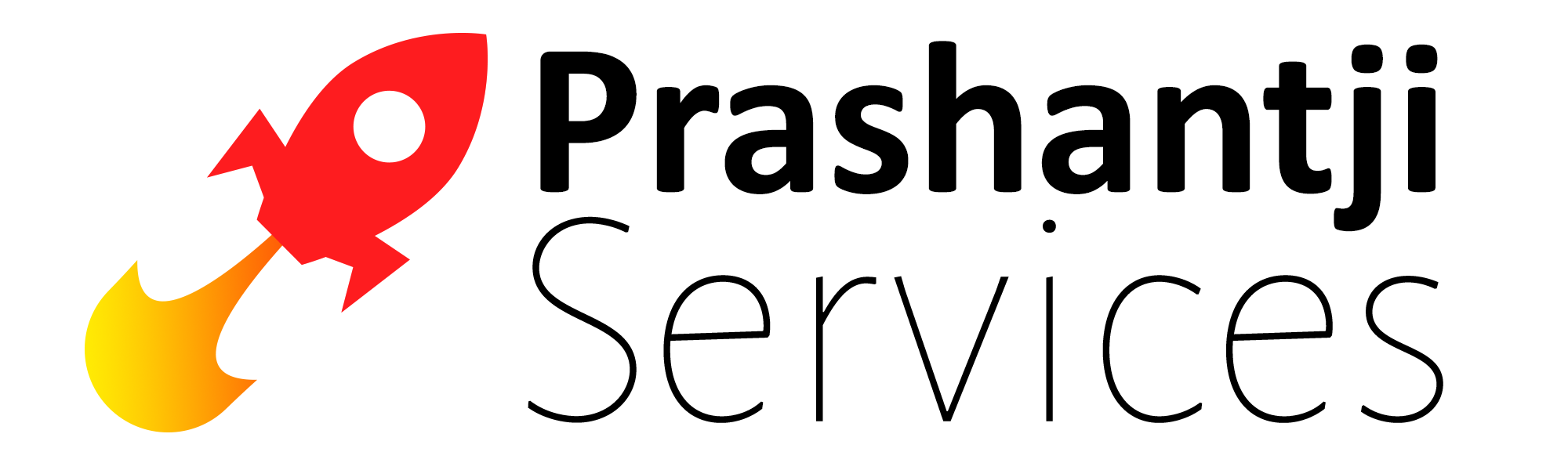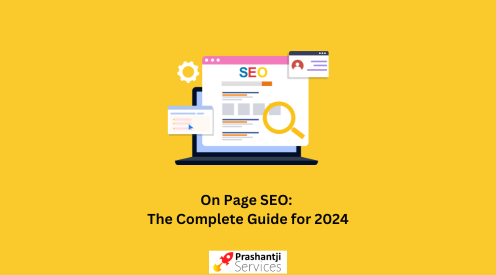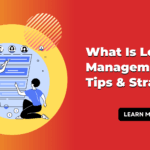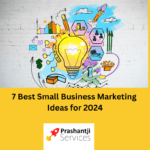On Page SEO: The Complete Guide for 2024
Are you tired of your website being lost in the depths of search engine results? Do you want to skyrocket your online presence and drive more traffic to your site? Look no further! In this comprehensive guide, we’ll reveal the secrets behind on page SEO and equip you with a step-by-step checklist to boost your website’s visibility. From optimizing meta tags to crafting captivating content, get ready to conquer the digital landscape like never before. Buckle up as we embark on an exciting journey towards improving your website’s ranking and attracting hordes of eager visitors. Let’s dive into the world of on-page SEO together!
What is On-Page SEO and why is it important?
On-page SEO, also known as on-site SEO, refers to the optimization techniques used to improve a website’s ranking and visibility in search engine results pages (SERPs). It involves optimizing individual web pages by making changes to the content, HTML source code, and meta tags. On-page SEO focuses on factors that are within the control of website owners and can be directly optimized for better search engine rankings.
Why is On-Page SEO Important?
On-page SEO plays a crucial role in improving your website’s visibility and attracting organic traffic from search engines. Here are some reasons why on-page SEO is essential for your website’s success:
1. Higher Search Engine Rankings
The ultimate goal of on-page optimization is to improve your website’s ranking in search engine results. By optimizing various elements on your web pages, such as title tags, meta descriptions, and internal links, you can signal to search engines what your content is about. This helps them understand its relevance to user queries and rank it accordingly.
2. Improved User Experience
On-page SEO involves making improvements not just for search engines but also for users. By optimizing your website’s structure, navigation, and content, you can provide a better browsing experience for visitors. This leads to increased engagement and longer time spent on your site, which are factors that positively impact your search engine rankings.
3. Increased Organic Traffic
When done correctly, on-page SEO can drive more organic traffic to your website. By optimizing for keywords and providing valuable content, you can attract users who are actively searching for information related to your business or industry. This targeted traffic is more likely to convert into leads or customers.
4. Better Understanding of Your Audience
On-page SEO requires you to research and understand your target audience and their search behavior. By identifying the keywords they use and the type of content they engage with, you can tailor your on-page optimization efforts to better meet their needs and interests.
5. Cost-Effective Marketing Strategy
On-page SEO is a cost-effective marketing strategy compared to paid advertising methods. It involves investing time and effort in creating quality content and optimizing it for search engines, rather than spending money on ads. Once your pages are optimized, they can continue to attract organic traffic without any ongoing expenses.
Step-by-Step Guide to Implementing On-Page SEO:
1. Start with Keyword Research:
The first step in implementing on-page SEO is conducting thorough keyword research. This involves identifying relevant and high-volume keywords that your target audience is likely to use when searching for your products or services. Use tools like Google Keyword Planner or SEMrush to find potential keywords and their search volume.
2. Optimize Title Tags:
Once you have identified the primary and secondary keywords, it’s time to optimize your title tags. These are the HTML elements that define the title of a webpage and appear in search engine results pages (SERPs). Make sure to include your primary keyword in the title tag, preferably at the beginning, as it holds more weight in terms of SEO.
3. Craft Compelling Meta Descriptions:
Meta descriptions are brief descriptions that appear below the title tag in SERPs. They provide a summary of what the webpage is about and can greatly influence click-through rates. Incorporate relevant keywords into your meta description while also making it interesting and appealing to users.
4. Utilize Heading Tags:
Heading tags (H1-H6) are used to structure content on a webpage, making it easier for both users and search engines to understand its hierarchy and importance. The H1 tag should contain your primary keyword, followed by H2-H6 tags for subheadings with secondary keywords.
5: Write High-Quality and Relevant Content:
High-quality and relevant content is crucial for on-page SEO. It should be written with your target audience in mind, provide value, and incorporate your primary and secondary keywords naturally. Aim for longer-form content (at least 1000 words) as it tends to perform better in search engine rankings.
6: Optimize Images:
Images can also be optimized for SEO by renaming them descriptively using relevant keywords, compressing their size without sacrificing quality, and adding alt text. Alt text is a short description of an image that allows search engines to understand what it is about, making it more likely to appear in image search results.
7: Create Internal Links:
Internal linking refers to linking to other pages within your own website. This not only helps users navigate through your website but also helps search engines crawl and index your webpages. Make sure to use descriptive anchor texts (the clickable words or phrases used for the link) that incorporate relevant keywords.
8: Improve Website Speed:
Website speed is a ranking factor for search engines, so it’s important to ensure that your website loads quickly. Use tools like Google PageSpeed Insights or GTmetrix to identify areas where you can improve website speed, such as optimizing images, minifying code , and leveraging browser caching.
9: Make Your Website Mobile-Friendly:
With the majority of internet users accessing websites on their mobile devices, it’s crucial to have a mobile-friendly website. This means ensuring that your website is responsive and can adapt to different screen sizes, making it easy for users to navigate and read your content.
10: Use Schema Markup:
Schema markup is a code added to your website that helps search engines understand its content better. It allows you to provide more information about your business or products, such as hours of operation, reviews, and pricing. Implementing schema markup can improve your chances of appearing in rich snippets on SERPs.
11: Monitor and Analyze Results:
Finally, it’s important to regularly monitor and analyze the results of your on-page SEO efforts. Use tools like Google Analytics or SEMrush to track organic traffic, keyword rankings, and other important metrics. This will help you identify what’s working and what needs improvement.
Keyword Research
When it comes to optimizing your website for search engines, keyword research is a crucial step. It involves identifying and analyzing the keywords that your target audience uses to search for products, services, or information related to your business. By incorporating these keywords into your website’s content, you can improve its visibility in search engine results pages (SERPs) and attract more organic traffic.
Here are some steps to follow for effective keyword research:
1. Understand Your Target Audience
Before you start researching keywords, it’s important to have a clear understanding of your target audience. Who are they? What are their interests and pain points? What language do they use when searching for products or services similar to yours? By having a deep understanding of your target audience, you can identify the keywords that will resonate with them.
2. Brainstorm Relevant Topics
Once you know who your target audience is, brainstorm a list of topics that are relevant to your business. These could be broad themes or categories that describe what you do or offer. For example, if you’re a digital marketing agency, some potential topics could include SEO, PPC advertising, social media marketing, content marketing, etc.
3. Use Keyword Research Tools
There are many keyword research tools available online that can help you generate ideas and find relevant keywords for your website. Some popular ones include Google Keyword Planner, SEMrush, Ahrefs Keyword Explorer, and Moz Keyword Explorer.
4. Analyze Search Volume and Competition
After generating a list of potential keywords , it’s important to analyze their search volume and competition. Search volume refers to the number of times a keyword is searched for in a given period, while competition refers to how difficult it is to rank for that keyword. Ideally, you want to target keywords with high search volume and low competition.
5. Consider Long-Tail Keywords
Long-tail keywords are longer, more specific phrases that are less competitive than shorter, more general keywords. For example, “best digital marketing agency in New York” is a long-tail keyword that may be easier to rank for compared to “digital marketing agency.” They also tend to have higher conversion rates as they indicate more specific intent from the user.
Title Tags and Meta Descriptions
Title tags and meta descriptions are crucial elements in on-page SEO that can greatly impact your website’s visibility. These two components play a significant role in how search engines understand and display your website’s content to users.
1. Understanding Title Tags:
Title tags are HTML elements that define the title of a web page. They appear as clickable headlines on search engine results pages (SERPs) and at the top of browser tabs when a user visits your website. When optimizing title tags for SEO, it is essential to keep them concise, relevant, and unique for each page.
2. Importance of Optimizing Title Tags:
A well-optimized title tag can improve click-through rates (CTR) from search results by grabbing the attention of potential visitors. It also helps search engines understand what your page is about, making it more likely to appear in relevant search queries.
3. Tips for Writing Effective Title Tags:
– Use targeted keywords: Include the primary keyword or key phrase in your title tag to ensure it accurately reflects the content on the page.
– Keep it under 60 characters: Search engines typically display up to 60 characters before cutting off the rest with ellipses, so make sure your most important information is within this limit.
– Write compelling titles: Make sure your title conveys what readers can expect from clicking on your webpage.
– Avoid duplicate titles: Each page should have a unique title tag to avoid confusing search engines and users.
4. Understanding Meta Descriptions:
Meta descriptions are brief summaries of a web page’s content that appear below the title tag on search engine results pages. While they do not directly impact rankings, they play a crucial role in attracting users to click on your website.
5. Importance of Optimizing Meta Descriptions:
An optimized meta description can help improve CTR by providing a compelling summary of the page’s content. It also gives search engines more information about your webpage, making it more likely to appear in relevant searches.
6. Tips for Writing Effective Meta Descriptions:
– Keep it under 160 characters: Similar to title tags, search engines typically display up to 160 characters for meta descriptions.
– Use targeted keywords: Include primary and secondary keywords in your meta description to make it more relevant for search queries.
– Write unique descriptions: Each page should have a unique meta description to avoid duplicate content issues.
– Use action-oriented language: Encourage users to click by using action verbs and creating a sense of urgency or curiosity.
– Make it informative and accurate: Your meta description should accurately reflect the content on your webpage so that users know what to expect when they click through. – Use schema markup: Adding structured data or schema markup to your meta description can help make it more visually appealing and stand out on search engine results pages.
Header Tags (H1, H2, H3)
Header tags, also known as heading tags or H-tags, are an essential part of on-page SEO. They are HTML elements that help organize and structure the content of a webpage. Not only do they make it easier for search engines to understand the hierarchy and topic of your content, but they also improve user experience by making it more scannable and readable.
The most important header tag is the H1 tag, which stands for Heading 1. It represents the main heading of a page and should be used to introduce the primary topic or message of your content. This tag holds significant weight in terms of SEO because search engines use it as a key indicator of what the page is about. Therefore, it is crucial to include your target keyword in the H1 tag to signal its relevance to search engines.
When using an H1 tag, make sure to only have one per webpage as having multiple H1 tags can confuse both search engines and users about the main topic of your page.
H2 tags (Heading 2) are used for subheadings within your content. They help break up large chunks of text into smaller sections, making it easier for readers to scan through and find relevant information quickly. Like the H1 tag, including keywords in your H2 tags can further strengthen their relevancy for search engines.
H3 tags (Heading 3) are similar to H2 tags in function but are typically used for subsections under an H2 heading. These nested headings provide further organization and structure to your content.
It is essential to use header tags in a hierarchical order (H1, H2, H3) to maintain consistency and help search engines understand the relationship between different headings. Using header tags correctly can improve your website’s SEO by making it more user-friendly and relevant to search queries.
Image Optimization
Images are a crucial element of any website, not only do they enhance the visual appeal but also play a significant role in improving user engagement and experience. However, having high-quality images on your website is not enough; optimizing them for search engines is equally important. In this section, we will discuss the importance of image optimization for SEO and provide step-by-step guidance on how to optimize images on your website.
Why Image Optimization Matters for SEO?
When it comes to SEO, many people tend to focus solely on written content and often neglect the importance of images. However, search engines like Google consider images as an essential factor in determining the relevance and quality of a webpage. Here are some reasons why image optimization matters for SEO:
1. Improved User Experience: High-quality optimized images can significantly improve user experience by making your website more visually appealing and engaging. This can lead to longer site visits, lower bounce rates, and increased chances of conversion.
2. Faster Page Load Speed: Unoptimized images can slow down your website’s loading speed, which not only affects user experience but also has a negative impact on your search engine rankings. By optimizing images, you can reduce their file size without compromising on quality, resulting in faster page load speed.
3. Potential for Higher Rankings: When optimized correctly with relevant alt tags and captions, images can rank in Google’s image search results, providing an additional opportunity for potential traffic to your site.
4. Accessibility: Properly optimized images make it easier for visually impaired users to understand the visual content of a webpage through screen readers.
5. Reduced Bounce Rates: Images can make your content more engaging and visually appealing, which can reduce bounce rates and increase the time visitors spend on your site. This signals to search engines that your website is providing valuable and relevant content, resulting in higher rankings.
How to Optimize Images for SEO?
Now that we have established why image optimization is important for SEO, let’s take a look at some best practices for optimizing images:
1. Choose Appropriate Image Formats: The most commonly used image formats are JPEG, PNG, and GIF. JPEG is best suited for photographs, while PNG is ideal for images with transparent backgrounds. GIFs are great for animations or simple graphics.
2. Compress Images: Large image files can slow down page loading speed, so it’s essential to compress them without compromising on quality. You can use online tools like TinyPNG or Kraken.io to compress images before uploading them to your website.
3. Use Descriptive File Names: Instead of using generic file names like “IMG_1234,” use descriptive words that accurately describe the image. For example, a photo of a dog playing fetch could be named “dog-playing-fetch.jpg.”
4. Optimize Alt Tags: Alt tags are text descriptions that appear when an image fails to load on a webpage. They also serve as an essential factor for search engines to understand the context of the image. Make sure to use relevant keywords in your alt tags, but avoid keyword stuffing.
5. Include Captions: Captions provide additional context for images and help improve user experience. They also give an opportunity to include keywords and provide more information about the image.
6. Use Responsive Images: With the increasing use of mobile devices, it’s crucial to ensure that your images are responsive and can adjust to different screen sizes without losing quality.
7. Host Images on Your Own Website: It’s best to host your images on your website rather than using third-party hosting services like Flickr or Photobucket. This way, you have more control over the images and their optimization.
In conclusion
mastering on-page SEO is pivotal for a website’s success in 2024. This guide, offering a comprehensive checklist and step-by-step approach, underscores the crucial role of on-page optimization in boosting visibility and attracting organic traffic. From keyword research to content crafting, optimizing images, and ensuring mobile-friendliness, each step contributes to a search engine-friendly and user-centric online presence. The emphasis on continuous monitoring and adaptation aligns on-page SEO with the dynamic nature of the digital landscape, making it a cornerstone for sustained success. As we navigate this journey together, implementing these strategies promises not just improved rankings but an enhanced overall user experience, ensuring your website thrives in the competitive online realm of 2024.