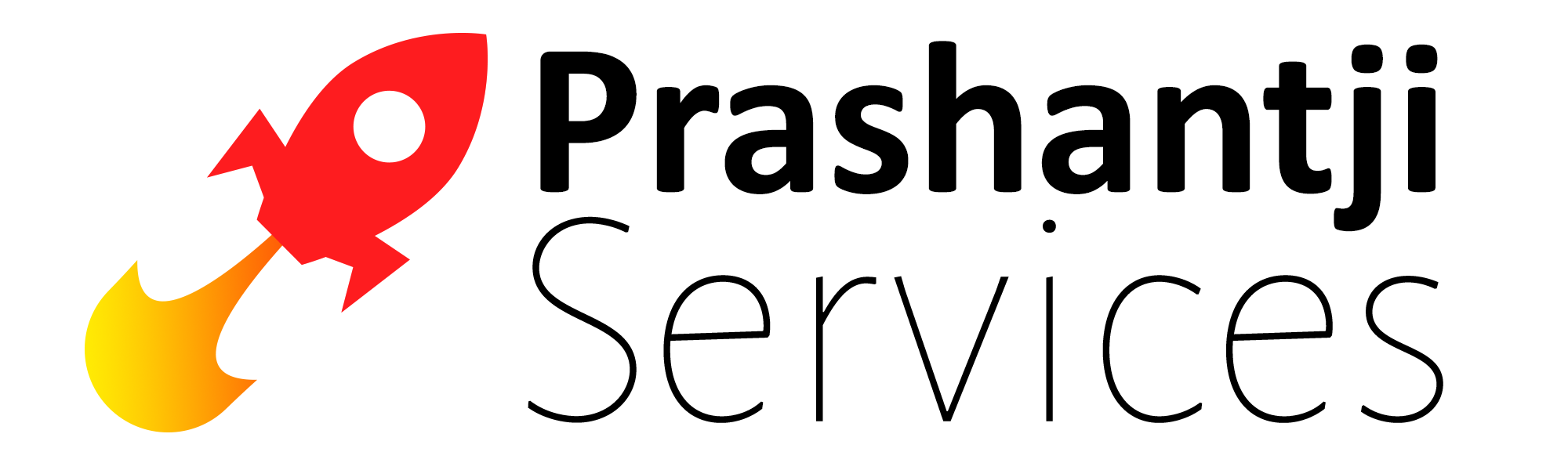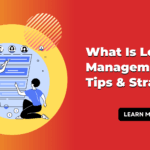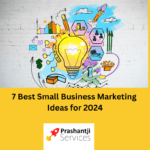What is WhatsApp Marketing: Ideas, Tips, Examples
WhatsApp Marketing is a mobile marketing strategy that involves using the WhatsApp messaging platform to promote products and services, and engage with customers. It allows companies to communicate with their clients via WhatsApp using text, images, videos, and audio messages. WhatsApp marketing can raise brand recognition, foster client loyalty, and enhance customer service. It offers several benefits, such as a wide user base, high engagement rates, personalized communication, rich media capabilities, and instant communication
Why Should You Use WhatsApp Marketing for Your Business?
WhatsApp is a popular messaging app that can be used for marketing purposes. It has over 2 billion active users worldwide, making it an ideal platform for businesses to reach out to their customers. Here are some reasons why you should consider using WhatsApp marketing for your business:
- High open rates: WhatsApp messages have a higher open rate than traditional email marketing campaigns. This means that your message is more likely to be seen by your target audience.
- Cost-effective: WhatsApp marketing is a cost-effective way to reach out to your customers. You can send messages to your customers for free, and you don’t need to spend money on expensive advertising campaigns.
- Personalized communication: WhatsApp allows you to communicate with your customers on a more personal level. You can send personalized messages to your customers, which can help build stronger relationships with them.
- Easy to use: WhatsApp is easy to use and doesn’t require any technical expertise. You can create a business profile and start sending messages to your customers in a matter of minutes.
- Increased engagement: WhatsApp marketing can help increase customer engagement with your brand. You can use WhatsApp to send out promotions, discounts, and other special offers to your customers.
- Better customer support: WhatsApp can be used to provide better customer support to your customers. You can use WhatsApp to answer customer queries, resolve complaints, and provide other types of support.
- Versatile: WhatsApp can be used for a variety of marketing purposes, including customer acquisition, customer retention, and customer engagement.
If you’re interested in using WhatsApp marketing for your business, there are several strategies you can use to get started. These include setting up your business profile correctly, using messaging tools, labeling your chats for better tracking, using stories to talk about your business, creating different groups to market, broadcasting greetings and important information, and using a CRM for WhatsApp Business.
How do I create a business profile on WhatsApp?
To create a business profile on WhatsApp, you can follow these steps:
- Download the WhatsApp Business App from the Google Play Store or App Store.
- Launch the app and agree to the terms of service.
- Create your business account by filling out your account details: business name, business category, profile picture (usually your logo), and business address.
- Verify your phone number.
- Grant permissions to access contacts and files.
- Create a business profile from Explore -> Business profile.
Once you have created your business profile, you can start using WhatsApp to communicate with your customers on a more personal level. You can send personalized messages, promotions, discounts, and other special offers to your customers. You can also use WhatsApp to provide better customer support to your customers .
What are some examples of businesses using WhatsApp?
WhatsApp is a versatile platform that can be used by businesses for a variety of purposes. Here are some examples of businesses that use WhatsApp:
- Decathlon: The world’s largest sporting goods retailer uses WhatsApp to communicate with its customers. Customers can use WhatsApp to ask questions about products, check stock availability, and place orders.
- Bankia: One of Spain’s largest banks uses WhatsApp to provide customer support to its customers. Customers can use WhatsApp to ask questions about their accounts, report lost or stolen cards, and more.
- RACC Mobility Club: A Spanish insurance company uses WhatsApp to provide customer support to its customers. Customers can use WhatsApp to ask questions about their policies, report claims, and more.
- Vodafone: A German telecommunications company uses WhatsApp to provide customer support to its customers. Customers can use WhatsApp to ask questions about their accounts, report issues with their service, and more.
- Mutua Madrileña: One of Spain’s leading insurance providers uses WhatsApp to provide customer support to its customers. Customers can use WhatsApp to ask questions about their policies, report claims, and more.
- KLM Royal Dutch Airlines: KLM uses WhatsApp to provide customer support to its customers. Customers can use WhatsApp to ask questions about their flights, check-in, and more.
- Absa Bank: Absa Bank uses WhatsApp to provide customer support to its customers. Customers can use WhatsApp to ask questions about their accounts, report issues with their service, and more.
Can I integrate a chatbot with my business profile?
Yes, you can integrate a chatbot with your WhatsApp business profile. This can help you automate your customer support and provide quick responses to your customers. Here are some steps to integrate a chatbot with your WhatsApp business profile:
- Choose the right chatbot development platform. There are several platforms available for developing chatbots on WhatsApp, including Verge AI. It is best to choose a platform that offers advanced features for chatbot development, customization, and integration.
- Create a WhatsApp Business account. You can download the WhatsApp Business app from the Google Play Store or App Store. Once you have created your account, you can start using WhatsApp to communicate with your customers.
- Link your business account with WhatsApp. You can link your business account with WhatsApp by following the instructions provided by your chatbot development platform.
- Set up the chatbot on the platform. You can set up your chatbot on the platform by following the instructions provided by your chatbot development platform.
- Integrate the chatbot with your business workflow. You can integrate your chatbot with your business workflow by following the instructions provided by your chatbot development platform.
- Ensure a user-friendly chatbot. You can ensure that your chatbot is user-friendly by testing it regularly and making improvements as needed.
- Test and update the chatbot regularly. You can test your chatbot regularly to ensure that it is working properly and providing accurate responses to your customers.
Please note that chatbot integration with WhatsApp Business API is the right solution for businesses amidst the increasing demands for real-time business communication and consumer expectations.
How to create whatsapp marketing campaign
- Define your goals and KPIs: Determine the goals of your campaign and the key performance indicators (KPIs) that you will use to measure its success.
- Pin down your target audience: Identify your target audience and create a list of customer phone numbers.
- Get WhatsApp API access from a reliable platform: You will need to get WhatsApp API access from a reliable platform to send messages to your customers.
- Create a brand persona: Create a brand persona that reflects your business’s values and personality.
- Design your communication: Design your communication to be engaging and informative. You can use templates to create messages that are visually appealing and easy to read.
- Deliver great customer service: Use WhatsApp to provide excellent customer service to your customers. You can use WhatsApp to answer customer queries, resolve complaints, and provide other types of support.
- Follow WhatsApp’s rules: Make sure that you follow WhatsApp’s rules and guidelines when creating your marketing campaign.
Here’s Your Game Plan: 5 Winning WhatsApp Marketing Tips!
Sure, here are the steps to perform each of the tasks you mentioned:
- Create broadcast lists: You can create a broadcast list on WhatsApp by following these steps:
- Open WhatsApp and go to the Broadcast Lists section.
- Tap on New Broadcast or New List.
- Search for or select the contacts you want to add to the list.
- Tap the check mark or Create.
- Use group chats: You can create a group chat on WhatsApp by following these steps:
- Open WhatsApp and go to the Chats section.
- Tap on the New Group icon.
- Select the contacts you want to add to the group.
- Enter a group subject and tap the check mark.
- Employ WhatsApp statuses: You can use WhatsApp statuses to share temporary content with your customers. Here’s how to create a status on WhatsApp:
- Open WhatsApp and go to the Status section.
- Tap on the Pencil icon to create a new status.
- Add text, photos, videos, or GIFs to your status.
- Tap the Send icon to share your status.
- Craft a product catalog: You can create a product catalog on WhatsApp by following these steps:
- Open WhatsApp and go to the Catalog section.
- Click on Add new item to create a new catalog.
- Click the plus icon and then Add images.
- Add product details such as name, price, and description.
- Once you have uploaded all the products, you can start creating product collections.
- Create a WhatsApp link: You can create a WhatsApp link by following these steps:
- Open your web browser and go to create.wa.link.
- Type your WhatsApp phone number and add a custom message for users to send to you.
- Click on Generate my wa.link, copy it, and use it anywhere you want!