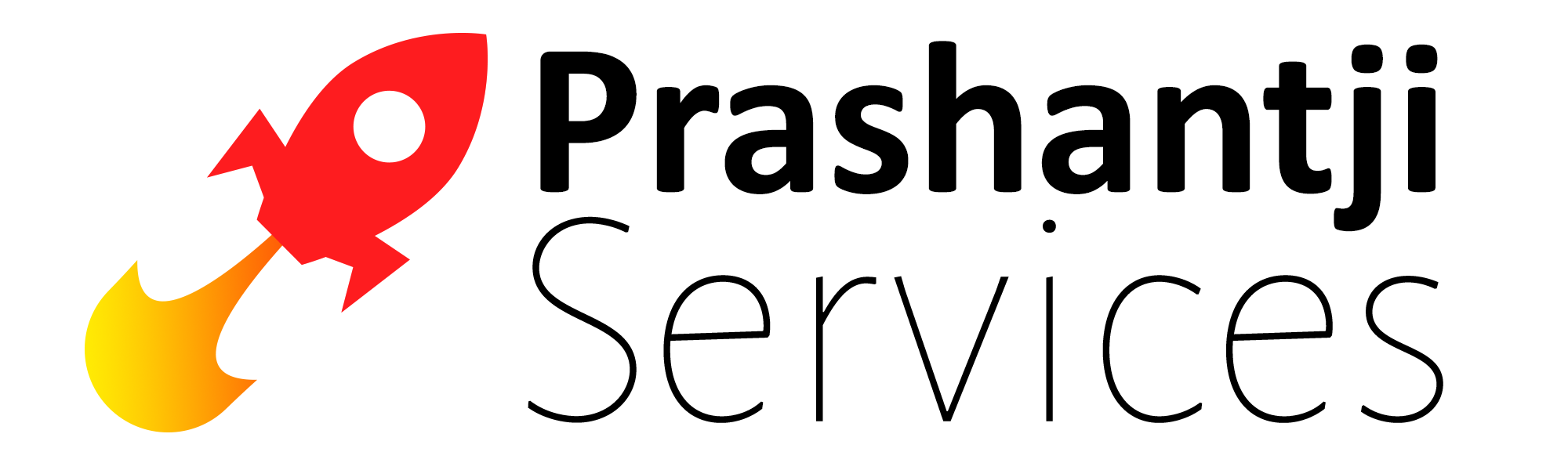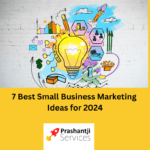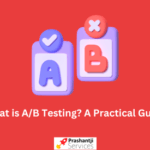Mastering Google Analytics: Key Metrics to Track for Marketing Success
Are you ready to take your marketing game to the next level? Look no further than Google Analytics. This powerful tool can provide invaluable insights into your website’s performance, allowing you to make data-driven decisions and ultimately drive more conversions. But with so many metrics available, it can be overwhelming to know where to start. That’s why we’ve put together this guide on the key metrics you should be tracking for marketing success. From bounce rates to conversion rates, we’ll cover it all and help you become a Google Analytics master in no time!
Introduction to Google Analytics
Google Analytics is a powerful tool that can help marketing professionals track key metrics and measure success. By understanding how to use Google Analytics, marketing professionals can make data-driven decisions to improve their campaigns and ROI.
Some of the key metrics that Google Analytics can help marketing professionals track include website traffic, conversion rates, page views, and time on site. By understanding which of these metrics are most important for their campaigns, marketing professionals can focus their efforts on areas that will yield the greatest results.
Website traffic is one of the most basic metrics tracked by Google Analytics. However, it is also one of the most important metrics for marketing success. By understanding how much traffic your website is getting, you can gauge the reach of your marketing efforts and adjust your strategy accordingly. Conversion rates are another critical metric tracked by Google Analytics. This metric measures how many visitors to your website take action that you desire, such as subscribing to a newsletter or making a purchase. By understanding your conversion rate, you can assess the effectiveness of your marketing campaign and make changes to improve results.
Page views are another important metric tracked by Google Analytics. This metric measures how many times each page on your website is viewed by visitors. By understanding which pages on your website are being viewed most often, you can focus your marketing efforts on those pages to maximize results.

Why is Tracking Metrics Important?
There are a number of key metrics that marketers should track in Google Analytics in order to gauge the success of their marketing campaigns. By tracking these metrics, marketers can identify which areas of their marketing are performing well and which areas need improvement. Additionally, tracking metrics provides valuable insights into customer behavior and how they interact with your website or app.
Some of the most important marketing metrics to track in Google Analytics include:
1. Website traffic – This metric measures the number of visitors to your website or app. It’s a good indicator of overall interest in your product or service.
2. Goal conversion rate – This metric measures how many visitors to your site take a desired action, such as making a purchase or signing up for a newsletter. A high goal conversion rate indicates that your marketing is effective at driving conversions.
3. Bounce rate – This metric measures the percentage of visitors who leave your site after viewing only one page. A high bounce rate indicates that your website or app is not providing a good user experience or relevant content for visitors.
4. Average time on page – This metric measures how long visitors spend on each page of your website or app. A high average time on page indicates that visitors are engaged with your content and finding it useful.
5. Pages per session – This metric measures how many pages visitors view during each session on your website or app. A high pages per session metric indicates that visitors are exploring your site and finding
Setting Up Google Analytics for Your Site
Google Analytics is a free web analytics service that provides website owners with insights into how visitors interact with their site. Google Analytics can be used to track both on-site and off-site behavior, including pageviews, bounce rate, time on site, conversion rate, and much more.
To set up Google Analytics for your site, you’ll need to create a Google Analytics account and add the tracking code to your site. Once you’ve done this, you can start tracking your site’s traffic and activity.
There are a few key metrics that you should track in Google Analytics:
1. Pageviews: This metric tells you how many times people have viewed your site’s pages. It’s a good indicator of overall interest in your site.
2. Bounce rate: This metric measures how often people leave your site after viewing only one page. A high bounce rate indicates that people aren’t finding what they’re looking for on your site.
3. Time on site: This metric tells you how long people spend on your site. A high time on site indicates that people are engaged with your content.
4. Conversion rate: This metric measures how often people take a desired action on your site, such as making a purchase or signing up for a newsletter. A high conversion rate indicates that your site is effective at converting visitors into customers or leads.
Once you have set up Google Analytics, you should monitor your site’s performance regularly. This will help you identify areas of improvement and ensure that your site is always working as efficiently as possible.
Key Metrics to Track in Google Analytics
Google Analytics is a powerful tool for marketing success, but it can be overwhelming to know which metrics to track. This article will outline the key metrics to track in Google Analytics so you can make the most of your data.
1. Website Traffic: Track how much traffic your website is getting and where it is coming from. This will help you understand which marketing channels are driving the most traffic and conversions.
2. Engagement: Measure how engaged your visitors are with your website content. This includes time on site, pages per visit, and bounce rate.
3. Conversion Rate: Track how many visitors are taking the desired actions on your website, such as making a purchase or subscribing to your newsletter.
4. Revenue: Keep track of how much revenue your website is generating so you can see the return on investment for your marketing efforts.
5. Goals: Set up goals in Google Analytics so you can measure progress towards specific objectives, such as increasing sales or reducing bounce rate

Tracking Conversion Goals and Funnels
There are multiple ways to track conversions in Google Analytics. You can track conversion goals, or you can track conversion funnels.
Conversion goals allow you to see how many people completed a specific goal, such as making a purchase or signing up for a newsletter. Conversion funnels allow you to see how many people started the conversion process, and where they dropped off.
Both conversion goals and funnels are important to track, as they give you different insights into your marketing campaigns. Conversion goals help you see what’s working and what’s not, while conversion funnels help you identify where your campaigns need improvement.
To set up conversion goals or funnels, go to the Admin section of Google Analytics and click on “Goals” or “Funnels” under the “View” column. From there, you can set up your goals orfunnels and start tracking your conversions!
Analyzing Traffic Sources and Audience Segmentation
Google Analytics is a powerful tool that can help you track your website traffic and understand your audience. By analyzing your traffic sources and segmenting your audience, you can gain valuable insights into your marketing efforts and make informed decisions about where to focus your resources.
There are a number of different metrics you can track in Google Analytics, but some of the most important ones for marketing success are:
- Traffic sources: Where is your traffic coming from? Are people finding you through search engines, social media, or other websites? Knowing where your traffic is coming from will help you determine where to focus your marketing efforts.
- Audience segmentation: Who is coming to your website? What are their interests? Segmenting your audience will help you understand who you need to target with your marketing message.
- Engagement: How long are people staying on your website? Are they taking the actions you want them to take? Measuring engagement will help you understand how effective your website is at converting visitors into customers or leads.
By tracking these key metrics, you can get a better understanding of what’s working well and what needs improvement in your marketing efforts.
Measuring Campaign Performance with UTM Parameters
As a marketer, you need to be able to measure the performance of your campaigns in order to determine what is working and what isn’t. Google Analytics is a powerful tool that can help you do just that. With GA, you can track your campaign performance by using UTM parameters.
UTM parameters are simply tags that you can add to your URLs in order to track key data points about your campaign. For example, you can use UTMs to track the source of your traffic (e.g. Facebook, Twitter, etc.), the medium (e.g. paid ads, organic search, etc.), and the campaign name or tag (e.g. summer sale, Black Friday).
Adding UTMs to your URLs is easy – simply append each parameter with its corresponding value at the end of your URL (e.g. ?utm_source=facebook&utm_medium=paid_ads&utm_campaign=summer_sale). Once you’ve added UTMs to your URLs, all you need to do is head over to Google Analytics and navigate to the ‘Acquisition’ > ‘Campaigns’ report. Here, you’ll be able to see all of your campaign data in one place and start measuring your performance!
Some key metrics that you should look at when measuring campaign performance include: clicks, bounce rate, conversion rate, average time on site, and goal completions (if you have set up goals in GA).

Interpreting Reports & Finding Insights
Interpreting reports and finding insights can be a daunting task, but it’s a necessary one if you want to make the most of your Google Analytics data. There are a few key metrics that you should always track, as they will give you the most valuable insights into your marketing efforts.
1. Website traffic, This metric will show you how much traffic your website is receiving from all sources, including organic search, paid search, direct traffic, and referral traffic. It’s important to track this metric so you can see which marketing channels are driving the most traffic to your website.
2. Session duration, This metric measures how long visitors are spending on your website during each session. It’s a good indicator of engagement and can help you identify areas of your website that need improvement.
3. Pages per session, This metric tells you how many pages visitors are viewing during each session on your website. If this number is low, it could mean that visitors are leaving your site without taking any action.
4. Bounce rate, This metric measures the percentage of visitors who leave your site after only viewing one page. A high bounce rate could indicate that your website isn’t relevant to what visitors are looking for or that it’s not user-friendly.
5. conversions, This is the most important metric to track, as it shows you whether or not your marketing efforts are resulting in sales or leads. If you’re not seeing any conversions, then something needs
Conclusion
By understanding and mastering Google Analytics, you can take your marketing efforts to the next level. Through tracking key metrics such as user engagement, conversion rates, website traffic sources and more, you will be able to make better decisions for your marketing campaigns. Not only that but having a deep understanding of these analytics will help you identify areas of improvement in order to maximize ROI while improving customer experience. With these tips in hand, it’s time for you to become an analytics master!