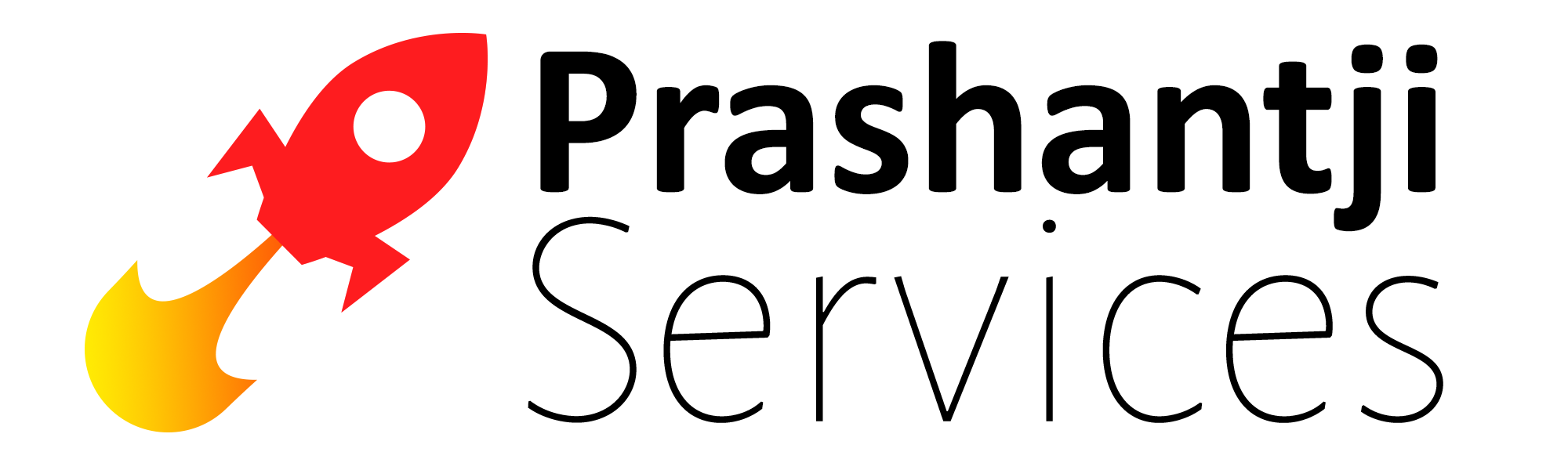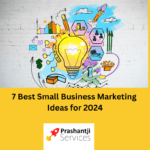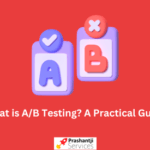Are you tired of spending countless hours trying to improve your website’s visibility online? Are you struggling to navigate the complex world of Google Ads and SEO? If so, fear not! We’ve got you covered with our ultimate starter kit for using Google Ads and improving your SEO. In this blog post, we’ll provide you with all the tools and resources necessary to take your online presence to the next level. From practical tips on keyword research to expert insights on ad targeting strategies, we’ve got everything you need to succeed in today’s digital landscape. So buckle up and get ready to transform your website into a traffic-generating machine!
Introduction to Google Ads
Google Ads is a type of online advertising that allows businesses to display ads on Google search results pages. Ads are displayed based on factors such as keywords, website content, and the user’s location. businesses can use Google Ads to reach new customers and promote their products or services.
SEO is the process of optimizing a website for Google search with the goal of earning higher web traffic levels and improving the visibility of the site. SEO can be achieved through various techniques such as keyword research, link building, and on-page optimization.
Google Ads and SEO are two important tools that businesses can use to improve their online presence. When used together, these tools can help businesses reach new customers, promote their products or services, and earn higher web traffic levels. Google Ads and SEO can help businesses grow their online presence, but it should be noted that each tool has its own pros and cons. Google Ads is an effective way to reach new customers quickly, but it can be expensive. SEO is a more cost-effective approach to increasing web traffic, but it takes longer to see results.

How Does Google Ads Work?
Google Ads is an advertising platform that allows businesses to place ads on Google.com and its network of partner websites. Ads are displayed to users based on their search query, location, and other factors. When a user clicks on an ad, the business pays Google a predetermined amount.
Google Ads can be a powerful marketing tool for businesses of all sizes. When used correctly, it can help you reach your target audience, generate leads, and grow your business. Google Ads works in a few different ways. The most common is the pay-per-click (PPC) model, where you pay each time someone clicks on your ad. You also have the option to use cost-per-impression (CPM) where you pay for each time your ad is seen by an individual. Finally, you can also set up remarketing campaigns, which display ads to people who have previously visited your website or interacted with your business in some way. Google Ads also allows you to customize your campaigns in a variety of ways, such as targeting specific locations, demographics, and interests. You can also set a daily budget for your ads to ensure you’re not overspending. Additionally, there are many tools and features available that allow you to track the performance of your campaigns and adjust them accordingly.
Setting Up Your Campaigns
There are a few key things you need to do before setting up your Google Ads campaigns. First, you need to make sure that your website is well-optimized for SEO. This means that your website should be properly coded, with keyword-rich titles and descriptions, and high-quality content. If your website is not well-optimized, your Google Ads campaigns will not be as effective.
Second, you need to research keywords that are relevant to your business and products/services. You can use Google’s Keyword Planner tool to research keywords and get ideas for new keywords to target. Once you have a list of relevant keywords, you can create ad groups around those keywords.
Third, you need to write effective ads that target your chosen keywords. Your ads should be clear, concise, and persuasive. They should also include a call-to-action (CTA) so that users know what to do next.
Fourth, you need to set up your campaign budgets and bids. Your budget should be based on how much you’re willing to spend per day or per month on your campaigns. Your bids should be based on how much you’re willing to pay per click (CPC) for each keyword. Fifth, you need to track your campaign results so that you can see which keywords and ads are performing well and adjust accordingly.

Best Practices for Using Google Ads
Google Ads can be a great way to improve your website’s visibility and draw in more visitors, but it’s important to use them correctly. Here are some best practices for using Google Ads:
- Create well-written, targeted ads. Your ads should be clear and concise, and should target the keywords you want to rank for.
- Use negative keywords. Make sure your ads don’t show up for searches that aren’t relevant to your business by using negative keywords.
- Monitor your results. Keep an eye on your click-through rate (CTR) and other metrics to see how well your ads are performing. Adjust your campaigns as needed to improve results.
Use different ad types. Experiment with different ad types, such as text ads, display ads, and video ads to find out what works best for your business. - Test different landing pages. See which landing pages are getting more conversions by using A/B testing to compare two versions of the same page.
Tips for Improving SEO
1. Make sure your site is well-optimized for search engines. This means ensuring that your site is properly coded, has relevant and keyword-rich content, and contains no broken links or other errors.
2. Research your target keywords and use them throughout your site, including in the title, headers, and body of your pages.
3. Use Google Analytics to track your SEO progress and identify which techniques are working best for you.
4. Stay up-to-date on the latest search engine trends and changes, so you can adjust your SEO tactics accordingly.
5. Always be prepared to adjust your SEO strategy as needed in order to achieve the best results possible.
6. Utilize social media platforms to help promote your content and build backlinks.
7. Make sure your website is mobile-friendly, as this is increasingly important for providing a good user experience and improving rankings.
8. Create quality content that educates, informs, and engages readers.
9. Submit your website to relevant directories and search engines in order to improve visibility.
10. Include internal links in your pages to help visitors navigate around your site more easily.
Tracking Results of Your Ads
Google Ads and SEO are two of the most important tools you can use to improve your online visibility and attract new customers. When used together, they can be an incredibly powerful combination.
Tracking the results of your ads is essential to understanding whether or not they are working as intended. By tracking key metrics, you can identify areas for improvement and make changes to your campaigns accordingly.
There are a few different ways to track the results of your Google Ads campaigns. The first is through the “Campaigns” tab in your Google Ads account. Here, you can see a summary of all your active campaigns, as well as their total spend, impressions, clicks, and conversion rate.
You can also view more detailed performance data by clicking on a specific campaign. This will take you to the “Ad groups” tab, where you can see data for each individual ad group within that campaign.
Another way to track the results of your Google Ads campaigns is through Google Analytics. You’ll need to set up a goal in Analytics in order to track conversions from your ads (such as sales or newsletter sign-ups). Once you’ve done this, you’ll be able to see how many people visited your site after clicking on one of your ads, as well as what they did while they were there. You can also use third-party software like AdWords Editor to track the performance of your Google Ads campaigns.

Alternatives to Google Ads
There are a number of alternatives to Google Ads that can be used to improve your SEO. These include Bing Ads, Yahoo! Search Marketing, and Microsoft Advertising. Each of these platforms has its own advantages and disadvantages, so it’s important to choose the one that best fits your needs.
Bing Ads is a good alternative to Google Ads if you’re looking for more exposure on Bing. However, it can be more expensive than Google Ads, and the quality of traffic may not be as high.
Yahoo! Search Marketing is another option that can be used to get more exposure on Yahoo!. However, like Bing Ads, it can be more expensive than Google Ads and the quality of traffic may not be as high.
Microsoft Advertising is another viable alternative to Google Ads. It offers a variety of features that can help you improve your SEO, including keyword research tools and competitive analysis reports. However, it can be more expensive than other options and the learning curve can be steep.
Conclusion
All of these tips and tools should help you create a stronger presence in search engine results and improve your Google Ads performance. From keyword research to setting up campaigns, these tactics will give you the right foundation for optimizing your SEO efforts with Google Ads. Whether you’re just starting out or looking to upgrade your current strategy, this starter kit should provide all the resources needed for making the most out of your online marketing endeavors.
Remember, SEO and Google Ads are not separate entities. They can work together to create a comprehensive digital marketing strategy that will help you reach your goals. Use this starter kit as a guide for creating effective campaigns and optimizing your online presence. With the right resources in place, you can start seeing an increase in search engine visibility and better returns from your Google Ads campaigns.