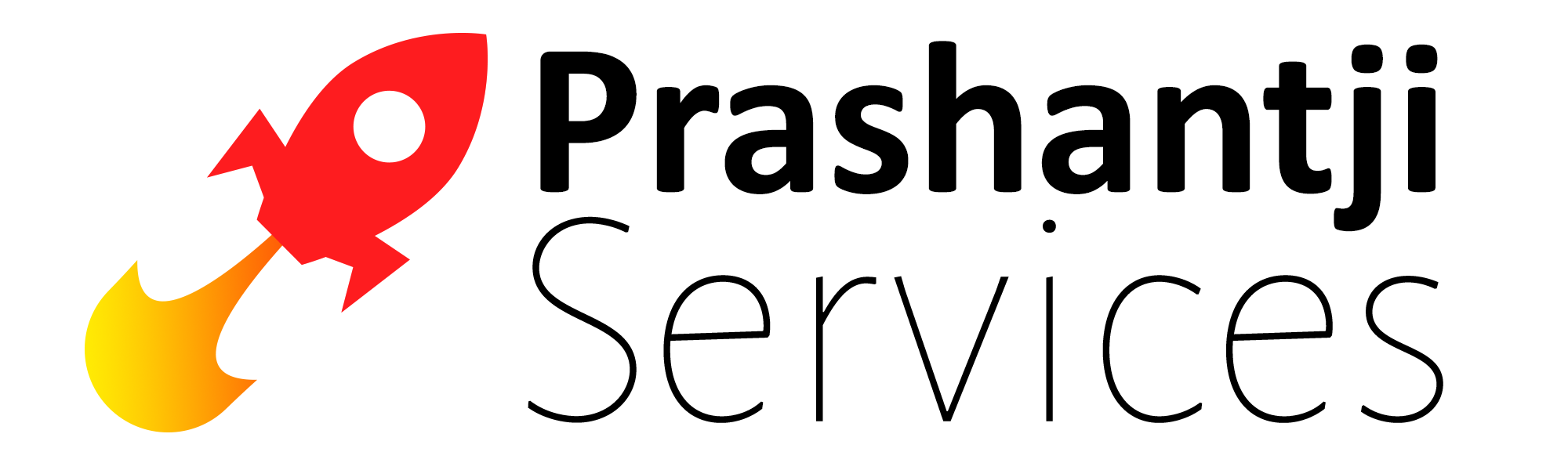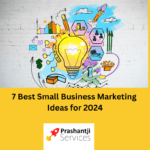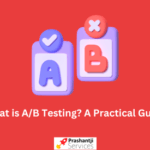Navigating LinkedIn Ads: Understanding the Platform and Targeting Your Audience
Are you looking for a powerful tool to reach your target audience and grow your business? Look no further than LinkedIn Ads! This platform offers a wide range of advertising options, all designed to help you connect with the right people at the right time. But where should you start? In this blog post, we’ll dive deep into the world of LinkedIn Ads – from understanding the platform itself to crafting effective ads that resonate with your target audience. So grab a cup of coffee and get ready to learn how to navigate one of the most powerful digital marketing tools available today!

What is LinkedIn Ads?
LinkedIn Ads is a tool that allows businesses to target their ads to a specific audience on LinkedIn. LinkedIn Ads can be used to target individuals or groups, and businesses can use LinkedIn Ads to target their customers or prospects. LinkedIn Ads is a powerful tool for businesses to reach their target audience on LinkedIn, and businesses can use LinkedIn Ads to create targeted campaigns that reach their specific goals.
For example, a business can use LinkedIn Ads to target individuals who work in a particular industry, have a certain job title, or are located in a certain geographic area. LinkedIn Ads can also be used to promote products and services, build brand awareness, and recruit new employees.
LinkedIn Ads is LinkedIn’s advertising platform that enables businesses to target their audience with laser precision. LinkedIn Ads is an effective way to reach your target market on the world’s largest professional network. By targeting your audience on LinkedIn, you can connect with them in a more personal and professional way than other social media platforms.
Advantages of LinkedIn Ads
There are many advantages to LinkedIn Ads over other forms of digital advertising. For one, LinkedIn Ads allow you to target your audience with laser precision. You can be targeting by job title, company size, industry, and more. This ensures that your ad reaches the people who are most likely to be interested in your product or service.
Another advantage of LinkedIn Ads is that they offer high-quality leads. Because LinkedIn is a professional networking site, the vast majority of users are there for business purposes. This means that they are more likely to be interested in products and services that can help them in their career.
LinkedIn Ads have a very high click-through rate (CTR). In fact, LinkedIn Ads has the highest CTR of any social media platform. This is because users are already on LinkedIn with the intention of reading and engaging with content. When they see an ad that is relevant to their interests, they are much more likely to click on it.
How to Navigate the Platform
Assuming you’re talking about the LinkedIn website:
The first thing you should do is get familiar with the different areas of the platform. The home page is where you’ll see updates from your network and can access your messages. Your profile is where you can showcase your work experience and skills to potential employers or business connections. The job board is a great place to search for open positions or post a job if you’re a recruiter. The group’s section is a good way to connect with like-minded professionals and join discussions on various topics.
To navigate the platform, start by clicking on the Home tab at the top of the page. From there, you can access your profile, view updates from your network, read messages, and search for jobs. To view a specific section of the site, click on one of the tabs at the top of the page (Profile, Jobs, Groups, etc.). To return to the home page at any time, click on the LinkedIn logo in the top left corner of the page.

Targeting Your Audience on LinkedIn Ads
When it comes to LinkedIn Ads, there are a few key things to keep in mind in order to make the most of the platform and target your audience effectively. First, LinkedIn Ads is a B2B platform, so your ad campaigns should be focused on business-related keywords and phrases. Additionally, LinkedIn Ads offers a number of targeting options that allow you to narrow down your audience by location, job title, company size, and more.
To get started with LinkedIn Ads, you’ll first need to create an account and then set up your first campaign. When creating your campaign, you’ll be able to select your target audience and set your budget. Once your campaign is live, you can track its performance in the campaign manager and make changes as needed.
Keep in mind that LinkedIn Ads is just one part of an effective marketing strategy. In order to reach your target audience on LinkedIn, you’ll also need to create great content that resonates with them and participates in relevant discussions. By taking advantage of all that LinkedIn has to offer, you can ensure that your target audience sees your ads and takes action on them.
Setting Up Your Campaigns and Optimizing Performance
Assuming you’re starting from scratch, the first thing you’ll need to do is create a LinkedIn account and business page. Once you have those setup, you can create your first campaign. LinkedIn’s ad platform is self-serve, so you’ll need to use their interface to set up your campaigns.
There are four main types of LinkedIn Ads: Sponsored Content, Text Ads, Dynamic Ads, and Message Ads. Sponsored Content is the most popular type of ad, as it allows you to promote your content directly on LinkedIn. Text Ads are simple ads that consist of a headline, copy, and URL. Dynamic Ads are similar to Text Ads but also allow you to include an image. Message Ads are ads that allow users to send you a direct message without leaving LinkedIn.
Once you’ve chosen your ad type, you’ll need to write your headline and copy and select your target audience. LinkedIn allows for very detailed targeting, so you can narrow down your audience by location, job title, company size, interests, and more. You can also exclude certain audiences if needed.
After you’ve created your ad campaign, it’s important to monitor its performance so that you can make necessary changes and optimize for better results. LinkedIn provides detailed insights about each of your campaigns, including impressions, clicks, conversion rate, cost per click, and more. Use this data to improve your campaigns over time so that you can get the best results possible from your ad spend.

Measurement Metrics for Success
There are three primary measurement metrics that LinkedIn uses to determine ad success: Impressions, Clicks, and Conversions.
Impressions are the number of times your ad is served to a user. Clicks are the number of times a user clicks on your ad. Conversions are the number of times a user completes an action that you’ve defined as a conversion goal, such as signing up for a newsletter or downloading a white paper.
Each of these metrics is important in its own way, but conversions are generally considered the most important metric because they directly indicate whether your ad campaign is achieving its goals. Other metrics you may want to track include Cost per Click (CPC), Cost per Acquisition (CPA) and Return on Ad Spend (ROAS). CPC is the amount you pay each time someone clicks on your ad. CPA is the amount you pay for each conversion or lead that results from your ad. ROAS is a measure of how efficiently your ad spend is being used, calculated by dividing your total revenue by your total ad spending.
Tips for Increasing Engagement and Conversion Rates
LinkedIn Ads can be a great way to reach your target audience and increase engagement and conversion rates. Here are some tips to help you get the most out of your LinkedIn Ads campaigns:
1. Use personalized messages: LinkedIn Ads allows you to personalize your messages to your target audience. Take advantage of this by crafting messages that speak directly to your target market.
2. Use relevant images: People are more likely to engage with ads that feature relevant and visually appealing images. Make sure the images you use in your LinkedIn Ads are relevant to your product or service.
3. Use compelling call-to-actions: Your call-to-action should be clear, concise, and compel people to take the desired action. Avoid using generic phrases like “click here” or “learn more.”
4. Test, test, test: Always test different versions of your ad before rolling it out to your entire target audience. Try different headlines, images, calls to action, etc., and see what performs best.
5. Monitor performance: Keep a close eye on the performance of your ad campaigns and make adjustments as needed. This will help you optimize your campaigns and maximize ROI.
As the world’s largest professional network with over 500 million members, LinkedIn provides a wealth of opportunity for B2B marketers looking to generate leads and drive conversions. But with any paid social platform, success is not guaranteed – you need to have a clear understanding of how the platform works and who your target audience is before you can create effective ad campaigns that deliver results.
Here are some tips for increasing engagement and conversion rates on LinkedIn Ads:
1. Define your goals and objectives.
- Before you launch any LinkedIn Ads campaign, it’s important to have a clear understanding of what you want to achieve. Do you want to generate more leads? Drive more traffic to your website? Increase brand awareness? Once you know your goals, you can create targeted ads that are more likely to lead to conversions.
2. Create custom audiences.
- One of the great things about LinkedIn Ads is that you can target very specific audiences with your ads. You can create custom audiences based on factors like job title, company size, or location. The more specific you can be with your targeting, the better your chances of engagement and conversion rates will be higher if your ad is relevant to the audience you’re targeting – so make sure to take advantage of LinkedIn’s advanced targeting options.
3. Use engaging images and videos.
- People are more likely to engage with ads that feature compelling visuals. Use images or videos that capture attention and relate to your message. Make sure the visuals are high-quality and relevant to your target audience.
4. Optimize for mobile devices.
- More than 50% of LinkedIn traffic comes from mobile devices, so it’s important to make sure your ads are optimized for mobile users. Make sure your ad copy is short and concise, as well as easily readable on small screens.
5. Monitor performance & adjust accordingly.
- It’s important to keep track of your campaign’s performance and make changes if necessary. If one ad is performing better than another, you can adjust your budget accordingly or tweak the ad copy/visuals in order to increase engagement and conversion rates.
Conclusion
LinkedIn Ads is a powerful platform for businesses to reach their target audiences and effectively promote their products. With the right strategy, companies can use LinkedIn Ads to create highly targeted campaigns that bring in more customers and generate higher returns on investment. Understanding how the platform works and who your ideal audience is can help you create effective ad campaigns that boost exposure and increase conversions.