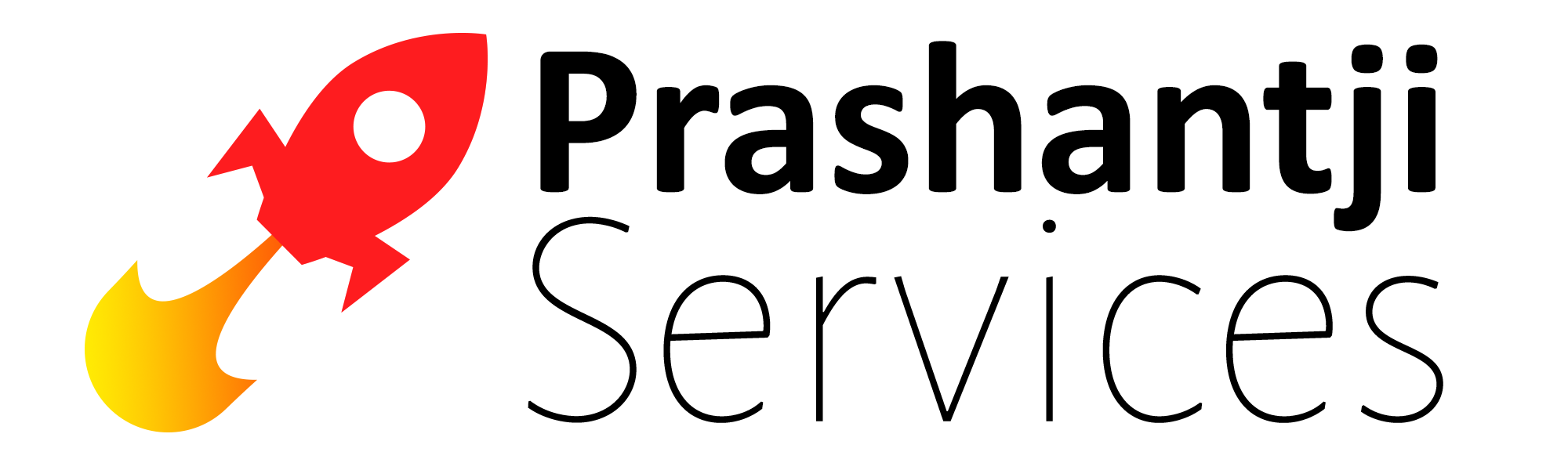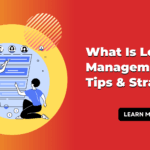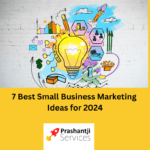Mobile Optimization Best Practices: Tips and Tricks for a Seamless User Experience
In today’s digital age, mobile devices have become an integral part of our lives. With the majority of people accessing websites and online content from their smartphones and tablets, it is crucial for businesses to ensure that their websites are optimized for mobile viewing. In this blog post, we will discuss the best practices for mobile optimization to help you provide your users with a seamless experience on-the-go. From optimizing page speed to creating responsive designs, these tips and tricks will not only enhance user experience but also boost your website’s search engine visibility. So grab your phone and let’s dive into the world of mobile optimization!
What is Mobile Optimization?
Mobile optimization is the process of making your website and its content more accessible and user-friendly for mobile devices. This includes ensuring that your site loads quickly on mobile devices, as well as making sure that your content is easy to read and navigate on a smaller screen.
There are a number of ways to optimize your site for mobile devices, and the best approach will vary depending on your specific needs and goals. However, there are some general tips and best practices that can help you get started with mobile optimization.
Here are some tips for optimizing your website for mobile devices:
1. Use a responsive design: A responsive design is essential for creating a good user experience on mobile devices. Responsive design means that your website will automatically adjust to fit the size of the screen it is being viewed on, whether that’s a smartphone, tablet, or desktop computer. This ensures that your content is always easy to read and navigate, no matter what device someone is using to view your site.
2. Optimize images and videos: Images and videos can be a great addition to your content, but they can also slow down your site if they’re not properly optimized. Make sure to compress images so they load quickly on mobile devices, and consider using video thumbnails instead of full-size videos.
3. Simplify navigation: Navigation should be simple and easy to use on all devices, but especially on mobile where space is limited. Stick to only a few main navigation links and consider using drop-down menus or expanding menus to show more options if needed.
4. Streamline content: Keep your content short and to the point, and avoid long blocks of text that are difficult to read on small screens. Break up content into shorter paragraphs, and use bullet points or lists when appropriate.
5. Optimize for speed: Mobile users expect sites to load quickly, so make sure your site is optimized for speed by compressing images, reducing the number of scripts and plugins you use, caching pages, and using a content delivery network (CDN).

Why is Mobile Optimization Important?
Mobile optimization is important for a number of reasons. First, more and more people are using mobile devices to access the internet. This means that if your website is not optimized for mobile, you could be missing out on a lot of potential traffic.
Second, mobile devices have different screen sizes and resolutions than desktop computers. This means that if your website is not optimized for mobile, it may not look as good on a mobile device as it would on a desktop.
Third, mobile devices often have slower internet connections than desktop computers. This means that if your website is not optimized for mobile, it may take longer to load on a mobile device than it would on a desktop.
Fourth, many people use mobile devices while they are on the go. This means that if your website is not optimized for mobile, it may be difficult for people to use your website while they are away from their desktops.
Google has announced that it will be giving preference to websites that are optimized for mobile in its search results. This means that if your website is not optimized for mobile, you may be at a disadvantage in terms of search engine optimization (SEO).
Best Practices for Mobile Optimization
1. Keep your content short and sweet: Mobile users are typically looking for quick, concise information that they can digest quickly. So, it’s important to keep your content short and to the point.
2. Use bullet points or numbered lists: Breaking your content up into smaller chunks makes it easier for mobile users to scan and absorb.
3. Optimize your images: Make sure your images are properly sized and compressed for faster loading times on mobile devices.
4. Use responsive design: Responsive design ensures that your website will adapt to any screen size, making it easy for mobile users to navigate and interact with your site.
5. Minimize pop-ups: Pop-ups can be very annoying on mobile devices, so it’s best to avoid them altogether if possible.
6. Use larger font sizes: Mobile devices have smaller screens, so it’s important to make sure your text is easy to read by using larger font sizes.

How to Make Your Website Mobile-Friendly
If you want to ensure that your website is providing a seamless user experience for mobile users, there are some important best practices to keep in mind. First, it’s important to design your website using responsive web design principles. This means that your website will automatically adjust to fit the screen size of the device being used to view it. Additionally, you should avoid using Flash elements on your website, as these are not compatible with most mobile devices.
Another key tip for optimizing your website for mobile users is to make sure that your pages load quickly. Mobile users are often searching on the go and don’t have the patience to wait for slow-loading pages. To help improve your page speed, compress any large images that you use on your site and utilize caching techniques.
It’s important to remember that mobile users interact with websites differently than desktop users. Make sure that your call-to-actions are prominently displayed and easy to tap on a small screen. And be sure to test your website on multiple devices before launch to catch any potential glitches. By following these best practices, you can create a smooth and seamless mobile experience for your website visitors.
Tips and Tricks for a Seamless User Experience
As the number of mobile internet users continues to grow, it’s important for businesses to make sure their website is optimized for mobile devices. Here are some tips and tricks for creating a seamless user experience on mobile devices:
1. Use responsive design: Responsive design is a type of web design that ensures your website looks good on all devices, from phones to tablets to desktop computers.
2. Simplify your design: Mobile users have different needs than desktop users, so it’s important to simplify your design when optimizing for mobile. This means using larger fonts and buttons, and avoiding complex designs and features that may be difficult to use on a small screen.
3. Optimize your images: Images can take up a lot of space on a mobile device, so it’s important to optimize them for smaller screens. This means compressing your images and using the right file format (PNG or JPEG).
4. Use caching: Caching is a way of storing information temporarily in order to improve loading times. When optimizing for mobile, it’s important to use caching techniques in order to improve the speed at which your website loads on mobile devices.
5. Minimize redirects: Redirects can cause problems on mobile devices, so it’s important to minimize their use when optimizing for mobile. This means only using redirects when absolutely necessary, and using server-side redirects rather than client-side redirects whenever possible.
6. Use accelerated mobile pages (AMP): Accelerated Mobile Pages (AMP) are an open-source project that helps improve the speed and performance of webpages on mobile devices. Implementing AMP can help reduce loading times and provide a better user experience for your mobile users.

Testing and Monitoring
When it comes to mobile optimization, testing and monitoring are essential to ensure a seamless user experience. There are a number of tools and techniques that can be used to test and monitor a mobile site or app, and it’s important to select the right ones for your specific needs.
Some common tools and techniques for testing and monitoring mobile sites and apps include:
- Webpage test tools like Google PageSpeed Insights or Pingdom Tools
- Mobile emulator tools like iPhone Simulator or Android Emulator
- Remote debugging tools like Weinre or RemoteDebug iOS WebKit Adapter
- Performance monitoring tools like New Relic or AppDynamics
Selecting the right tool or combination of tools for your specific needs will depend on a number of factors, including the type of site or app you’re developing, your budget, and your development process. However, regardless of which tool(s) you choose, regular testing and monitoring is key to ensuring a positive user experience for your mobile visitors.
Alternatives to Mobile Optimization
As the world becomes increasingly mobile, it’s important for businesses to have a strong mobile presence. However, mobile optimization can be a difficult and time-consuming process. Luckily, there are a few alternatives that can help you achieve a seamless user experience.
One alternative is responsive design. This is when your website automatically adjusts to fit the screen size of the device it’s being viewed on. This ensures that your content is always easy to read and navigate, no matter what device your users are using.
Another alternative is to create a separate mobile version of your website. This can be beneficial if you want to specifically tailor your content and design for smaller screens. Creating a separate mobile site can also be helpful if you have complex web pages that would be difficult to make responsive.
You can use app development to create a native experience for your users. This option gives you the most control over the design and functionality of your app, but it also requires more time and resources to develop and maintain.
No matter which route you choose, making sure your site is optimized for mobile devices is essential in today’s market. By taking the time to ensure a seamless user experience on all devices, you’ll be able to stay ahead of the competition and keep your customers coming back for more.
Conclusion
Mobile optimization is essential in today’s world as an increasing number of people are using their smartphones to access the internet. By following these mobile optimization best practices, you can ensure that your website provides a seamless user experience for your visitors on any device. While it may take some time and effort to get everything set up correctly, the end result will be worth it as you will have a mobile-friendly site that customers love visiting.